Google Ads, formerly known as Google AdWords, is one of the most powerful tools available to businesses for driving growth.
With billions of searches performed daily, Google Ads allows you to reach your target audience at the exact moment they’re searching for products or services you offer. This guide explains how to effectively use Google Ads to boost your business growth and maximize return on investment (ROI).
What is Google Ads?
Google Ads is an online advertising platform that allows businesses to create and display ads on Google’s search engine results pages (SERPs), partner websites, YouTube, and more. By using a pay-per-click (PPC) model, businesses pay only when someone clicks on their ad, making it a cost-effective way to reach potential customers.
Why Use Google Ads for Business Growth?
Google Ads provides several benefits that make it an essential tool for business growth:
- Increased Visibility: Appear at the top of search results for relevant keywords.
- Targeted Advertising: Reach specific audiences based on location, interests, and demographics.
- Measurable Results: Track ad performance in real-time using metrics like clicks, impressions, and conversions.
- Cost Control: Set daily budgets and bids to avoid overspending.
Step-by-Step Guide to Using Google Ads
1. Define Your Advertising Goals
Start by identifying what you want to achieve with Google Ads. Your goals could include:
- Driving website traffic
- Generating leads
- Increasing sales
- Boosting brand awareness
Tip: Use SMART goals (Specific, Measurable, Achievable, Relevant, Time-bound) to guide your campaigns.
2. Choose the Right Campaign Type
Google Ads offers various campaign types tailored to different objectives:
- Search Ads: Text-based ads that appear on Google search results pages.
- Display Ads: Image or video ads shown on Google’s partner websites.
- Shopping Ads: Showcase product ads with images, prices, and store information.
- Video Ads: Run ads on YouTube to engage users visually.
- App Campaigns: Promote mobile app downloads.
Tip: For small businesses, start with Search Ads to drive targeted traffic.
3. Perform Keyword Research
Keywords are the foundation of any successful Google Ads campaign. Use tools like Google Keyword Planner to find high-volume, low-competition keywords relevant to your business.
- Best Practices:
- Use a mix of broad match, phrase match, and exact match keywords.
- Include long-tail keywords to target specific customer needs.
- Regularly review and refine your keyword list to maximize ROI.
4. Create Compelling Ad Copy
Your ad copy should be clear, engaging, and aligned with user intent. Each ad typically includes:
- A headline that grabs attention.
- A description highlighting the benefits of your product or service.
- A call-to-action (CTA) encouraging users to take the next step.
Example:
Headline: “Boost Your Business Growth – Try Google Ads Today!”
Description: “Increase traffic, generate leads, and grow your business with Google Ads. Start now with a $100 ad credit!”
CTA: “Sign Up Now.”
5. Set Your Budget and Bidding Strategy
Google Ads allows you to control your spending with flexible budget and bidding options.
- Budget: Set a daily or monthly budget based on your advertising goals.
- Bidding Strategies: Choose between manual bidding (control over cost-per-click) or automated bidding (Google optimizes bids for you).
Tip: Start with a modest budget and scale up as you see positive results.
6. Leverage Audience Targeting
Targeting the right audience is crucial for maximizing your campaign’s effectiveness. Google Ads offers:
- Location Targeting: Show ads in specific geographic areas.
- Demographics: Target users based on age, gender, and income.
- Interests and Behavior: Reach users based on browsing habits and interests.
- Remarketing: Re-engage users who have previously visited your website.
Tip: Use remarketing campaigns to target warm leads and boost conversions.
7. Monitor and Optimize Campaigns
Regularly review your campaign’s performance to identify what’s working and what needs improvement. Key metrics to track include:
- Click-through rate (CTR)
- Conversion rate
- Cost per acquisition (CPA)
- Quality Score
Optimization Tips:
- Pause underperforming ads or keywords.
- Use A/B testing to experiment with different ad copy and landing pages.
- Adjust bids and budgets based on campaign performance.
Advanced Strategies to Maximize Google Ads ROI
1. Use Ad Extensions
Ad extensions enhance your ads by providing additional information and links, such as:
- Sitelink Extensions: Add links to specific pages on your site.
- Call Extensions: Include your phone number for easy contact.
- Location Extensions: Show your business’s address on the ad.
2. Optimize Landing Pages
A high-converting landing page is essential for turning ad clicks into customers.
- Ensure your landing page is relevant to the ad and matches user expectations.
- Use clear CTAs and minimal distractions.
- Optimize for mobile devices to capture mobile traffic.
3. Leverage Smart Campaigns
For businesses with limited time or expertise, Smart Campaigns automate much of the Google Ads process, including keyword selection and ad placements.
How Google Ads Benefits Different Types of Businesses
1. Small Businesses
- Drive local traffic with location-based targeting.
- Compete with larger businesses by targeting niche keywords.
2. Ecommerce Businesses
- Use Shopping Ads to showcase products and drive online sales.
- Leverage dynamic remarketing to re-engage potential customers.
3. Service-Based Businesses
- Generate leads with tailored Search Ads.
- Use call extensions to encourage direct inquiries.
Conclusion
Google Ads is a versatile and powerful tool for boosting business growth. By defining clear goals, choosing the right campaign type, optimizing your ad copy, and leveraging advanced strategies, you can maximize your ROI and achieve long-term success. Start small, track your results, and refine your approach to unlock the full potential of Google Ads for your business.
While Google Ads can drive traffic to your website, it’s essential to ensure your site is optimized for performance and visibility—check out our guides on Top Plugins for Improving Website Speed and Security and Optimizing WordPress for SEO and Speed to maximize the impact of your ad campaigns.
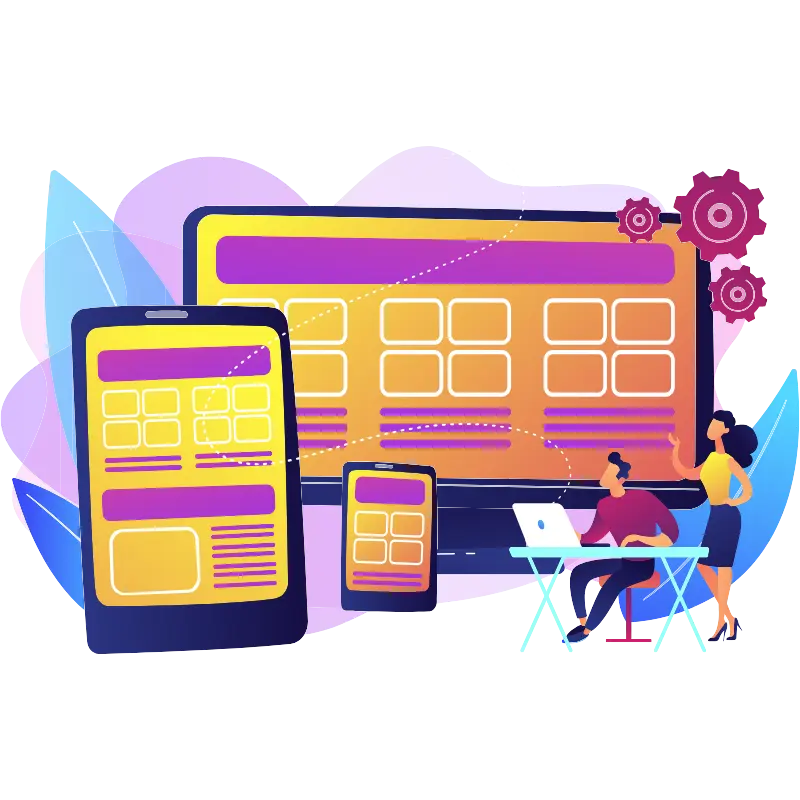
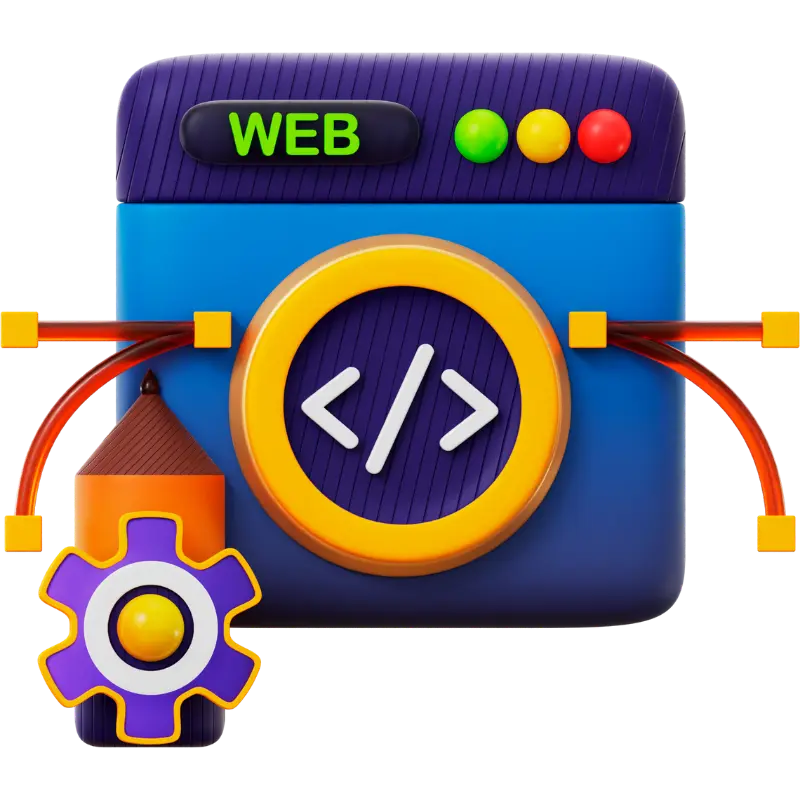


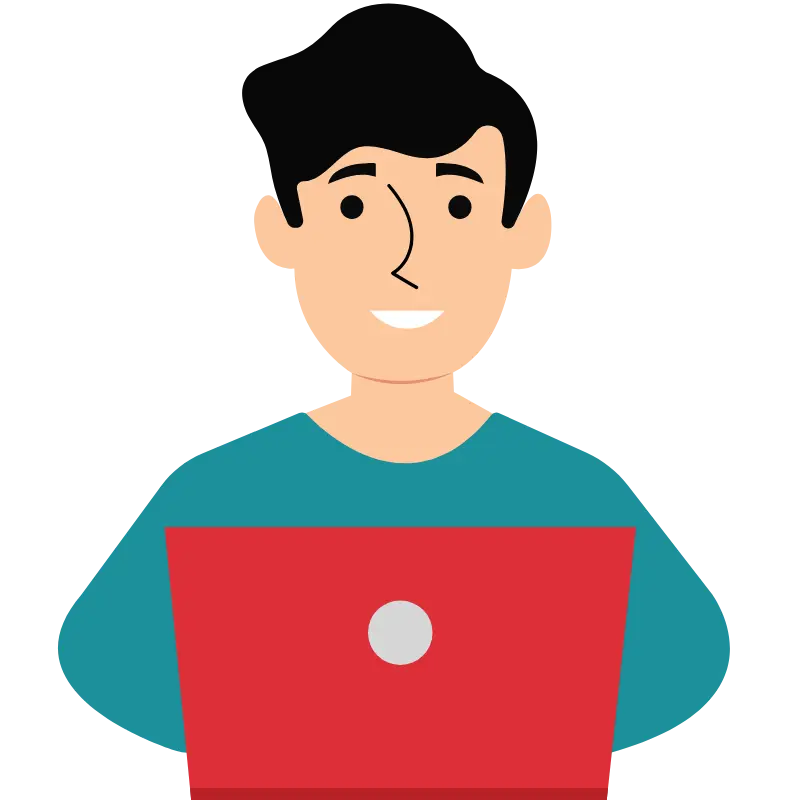


Leave a Reply