Website performance and security are two critical factors that affect user experience, SEO rankings, and the overall success of your site.
A slow or insecure website can drive away visitors and expose sensitive information to cyber threats. Fortunately, with the right plugins, you can enhance both speed and security without being a technical expert. In this article, we’ll explore the top plugins for improving website speed and security, ensuring your site runs smoothly and stays safe from attacks.
Why Website Speed and Security Matter
A fast-loading website not only improves user experience but also helps with SEO rankings. Google prioritizes fast-loading websites, meaning slow sites can suffer from poor search rankings, leading to reduced traffic.
Similarly, website security is vital for protecting your business and users. Hackers constantly search for vulnerabilities in websites to steal sensitive information, inject malware, or cause damage. Failing to secure your site can result in data breaches, legal consequences, and loss of customer trust.
Best Plugins for Improving Website Speed
1. WP Rocket
WP Rocket is one of the most popular caching plugins for WordPress. It speeds up your website by creating static HTML files that reduce the load on your server. WP Rocket also offers features like lazy loading, database optimization, and minification of CSS and JavaScript files, all of which contribute to faster page load times.
- Key Features:
- Page caching for faster loading
- GZIP compression to reduce file size
- Lazy loading of images and videos
- Minification of HTML, CSS, and JavaScript
- Database optimization
- Best For: WordPress users looking for an all-in-one speed optimization solution
2. W3 Total Cache
W3 Total Cache is a highly effective caching plugin that improves website speed by storing static files and reducing the need to load dynamic content for every visit. This plugin is known for its advanced customization options, including support for content delivery networks (CDNs), database caching, and object caching.
- Key Features:
- Page and browser caching
- Minification of HTML, CSS, and JavaScript
- CDN integration
- Database and object caching
- Best For: Developers and advanced users who want extensive customization options for speed optimization
3. Smush
Smush is an image optimization plugin that compresses and resizes images without compromising quality. Large image files are one of the main culprits of slow-loading websites. Smush automatically compresses images as you upload them, helping to reduce load times and improve your website’s performance.
- Key Features:
- Lossless image compression
- Bulk image optimization
- Lazy loading
- Resize images for optimal dimensions
- Supports all major image formats (JPEG, PNG, GIF)
- Best For: Websites with a lot of visual content that want to optimize image sizes
4. NitroPack
NitroPack is an all-in-one optimization solution that improves website speed by combining multiple performance-enhancing tools into a single plugin. It offers features like caching, image optimization, and CDN integration, providing an easy-to-use solution for both beginners and advanced users.
- Key Features:
- Cloud-based optimization for faster delivery
- Built-in CDN integration
- Automatic image optimization
- HTML, CSS, and JavaScript minification
- Page caching and lazy loading
- Best For: Users looking for a comprehensive solution to boost website speed without the need for multiple plugins
5. Autoptimize
Autoptimize focuses on optimizing the code of your website, particularly HTML, CSS, and JavaScript. This plugin aggregates and minifies your code, making it smaller and easier to load. It also has options to defer script loading and optimize Google Fonts for faster rendering.
- Key Features:
- Aggregation and minification of HTML, CSS, and JavaScript
- Deferring scripts for faster loading
- Google Fonts optimization
- Lazy loading of images
- Best For: Users who want to improve website speed through code optimization
Best Plugins for Improving Website Security
1. Wordfence Security
Wordfence is one of the most comprehensive WordPress security plugins available. It provides firewall protection, malware scanning, and real-time monitoring to help secure your site from cyber threats. The plugin also offers a login security feature, including two-factor authentication and login attempt limits to prevent brute force attacks.
- Key Features:
- Web Application Firewall (WAF)
- Malware scanning
- Real-time threat detection
- Two-factor authentication
- Login attempt limiting and IP blocking
- Best For: WordPress users seeking a complete security solution with both free and premium features
2. Sucuri Security
Sucuri is a leading website security plugin that offers robust protection against malware, brute force attacks, and DDoS attacks. It includes a Web Application Firewall (WAF) that filters malicious traffic, as well as malware scanning and security audits. Sucuri is an excellent choice for site owners who want enterprise-level security for their website.
- Key Features:
- Malware scanning and removal
- Web Application Firewall (WAF)
- DDoS protection
- Security activity auditing
- Post-hack security actions
- Best For: Users looking for high-level security protection, including malware prevention and WAF
3. iThemes Security
iThemes Security (formerly Better WP Security) focuses on securing WordPress websites by addressing common vulnerabilities like outdated software, weak passwords, and brute force attacks. It offers over 30 security measures, including file integrity monitoring, malware scanning, and two-factor authentication.
- Key Features:
- File integrity monitoring
- Malware scanning
- Two-factor authentication
- Brute force protection
- Database backups
- Best For: Beginners who want an easy-to-use security plugin with automated features
4. All In One WP Security & Firewall
All In One WP Security & Firewall is a free, user-friendly plugin that offers a wide range of security features. It includes firewall protection, database security, file integrity checking, and user account monitoring. The plugin also has an easy-to-understand interface, making it accessible even for beginners.
- Key Features:
- Firewall protection
- Brute force login prevention
- File integrity monitoring
- Database security and backups
- User activity monitoring
- Best For: Website owners looking for a free, comprehensive security solution
5. Jetpack Security
Jetpack is a multi-purpose plugin that includes several security features to protect your site. It offers downtime monitoring, malware scanning, brute force attack prevention, and automated backups. While it’s not as advanced as dedicated security plugins like Wordfence or Sucuri, Jetpack provides a good balance of performance and security for small to mid-sized websites.
- Key Features:
- Downtime monitoring
- Automated backups and restores
- Malware scanning
- Brute force attack protection
- Activity logs
- Best For: Small website owners who want an easy-to-use solution for both security and performance improvements
Combining Speed and Security for Optimal Performance
Improving website speed and security should be done in tandem. Fast websites create a better user experience, while secure websites protect users and their data. Some plugins, such as Jetpack, offer both performance and security features, making them ideal for site owners who want an all-in-one solution.
For best results, consider combining plugins that focus specifically on one aspect (e.g., WP Rocket for speed and Wordfence for security) to get the most robust protection and optimization for your website.
Here’s more information and learn more about best practices for securing your website
Conclusion
Improving your website’s speed and security is essential for providing a positive user experience, boosting SEO rankings, and safeguarding your site from cyber threats. Plugins like WP Rocket, Smush, Wordfence, and Sucuri can make a significant difference in how your site performs and how well it’s protected. Choose the plugins that best suit your needs, and regularly update and monitor your website to keep it running at its best.
You can also check our guide in choosing the right web hosting
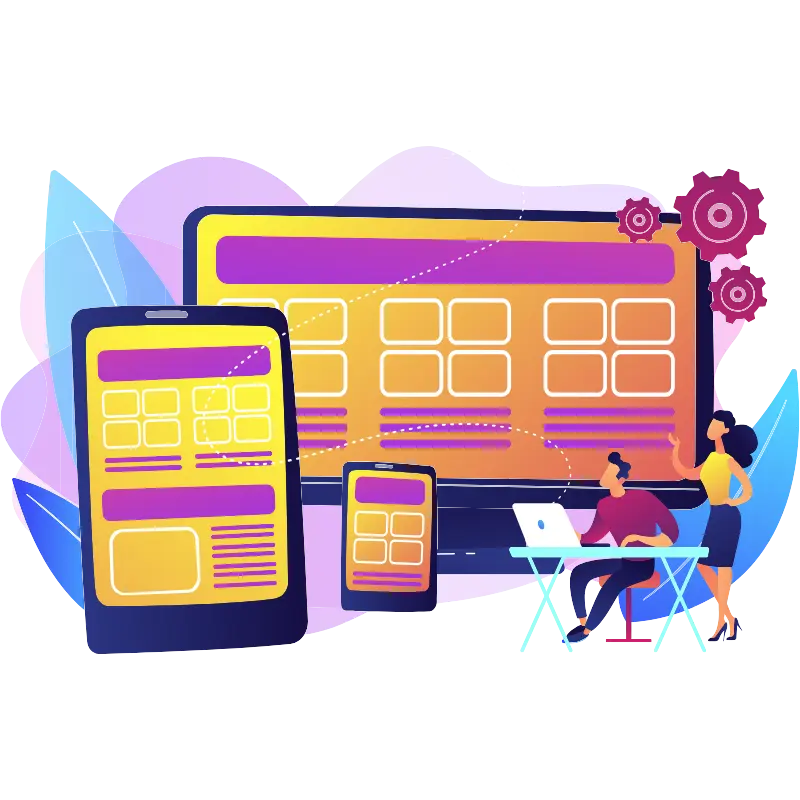
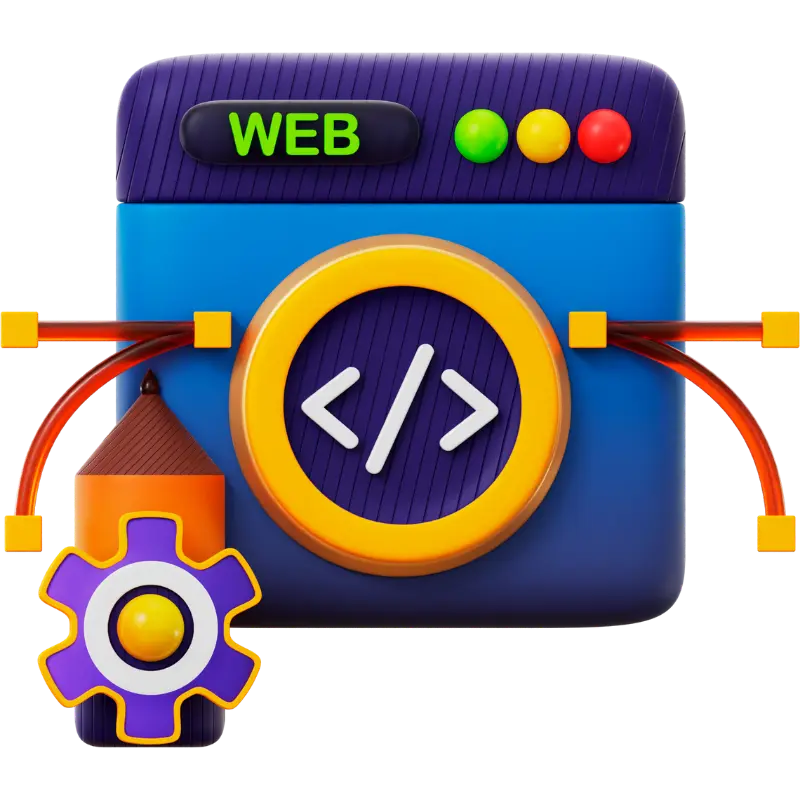


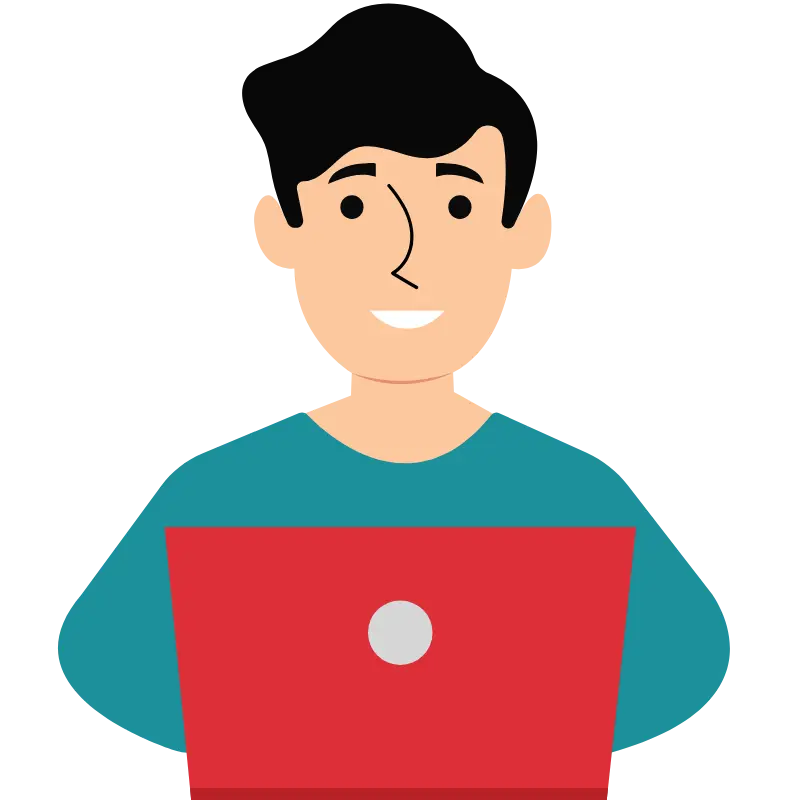


Leave a Reply