Optimizing your WordPress site for both SEO and speed is crucial for delivering a great user experience, improving search engine rankings, and increasing conversions.
In today’s fast-paced digital world, users expect websites to load quickly and offer valuable content. Search engines like Google also prioritize fast-loading websites in their rankings, making optimization a must. In this article, we’ll cover proven strategies for improving your WordPress site’s SEO and speed, ensuring it performs well across the board.
Why SEO and Speed Matter
When it comes to WordPress, SEO and speed are closely linked. Search engines reward websites that are fast and user-friendly, while penalizing those with slow load times. A well-optimized site that loads quickly not only ranks higher in search results but also reduces bounce rates and keeps users engaged. Whether you run a blog, eCommerce store, or business website, optimizing for both speed and SEO will improve your website’s performance and overall success.
Top Ways to Optimize WordPress for SEO and Speed
1. Choose a Fast, SEO-Friendly WordPress Theme
Your theme plays a big role in both the speed and SEO of your website. Some themes are bloated with unnecessary code and features, which can slow down your site. It’s important to choose a theme that is lightweight, responsive, and designed with SEO in mind.
- Best Practices:
- Select themes that are fast-loading and well-coded.
- Use themes that follow SEO best practices, such as proper use of HTML tags.
- Opt for responsive themes that work well on mobile devices, as mobile-first indexing is essential for SEO.
- Popular options include GeneratePress, Astra, and Schema.
2. Install an SEO Plugin
WordPress has numerous SEO plugins that can help you optimize your content and improve your search engine rankings. These plugins handle everything from meta tags to sitemap creation, giving you full control over how your content is presented to search engines.
- Popular SEO Plugins:
- Yoast SEO: Offers features like XML sitemaps, meta descriptions, readability checks, and more.
- All in One SEO Pack: Another powerful tool for managing meta tags, sitemaps, and social media integration.
- Rank Math: A newer plugin with advanced SEO features like 404 monitoring, schema markup, and more.
- Best Practices:
- Ensure your meta titles and descriptions are optimized for relevant keywords.
- Use SEO plugins to create XML sitemaps, which help search engines crawl your site efficiently.
- Implement schema markup to enhance search visibility with rich snippets.
3. Optimize Images
Large, unoptimized images are one of the leading causes of slow websites. Optimizing your images without sacrificing quality can drastically improve your site’s loading times, which is crucial for both user experience and SEO.
- Best Practices:
- Compress images using tools like TinyPNG or Smush to reduce file sizes without losing quality.
- Use modern image formats like WebP for faster loading.
- Implement lazy loading so that images are only loaded when users scroll down to them, improving initial page load times.
4. Use Caching for Faster Loading
Caching is a technique that stores a static version of your website’s pages, reducing the need to process dynamic requests each time a user visits your site. This can significantly improve your site’s speed and reduce server load.
- Best Caching Plugins:
- WP Rocket: A premium caching plugin with features like lazy loading, database optimization, and cache preloading.
- W3 Total Cache: A popular free caching plugin that improves page load times by enabling browser caching, object caching, and more.
- LiteSpeed Cache: Ideal if your hosting supports LiteSpeed servers, offering great speed optimizations.
- Best Practices:
- Enable browser caching to store static resources locally on users’ browsers.
- Minify CSS, JavaScript, and HTML files to reduce their size and improve loading speed.
- Use a content delivery network (CDN) to serve cached content from servers closest to your users.
5. Optimize Your Database
Over time, your WordPress database can accumulate a lot of unnecessary data, such as post revisions, spam comments, and expired transients. Cleaning up your database can improve site speed and ensure your site runs smoothly.
- Best Practices:
- Use plugins like WP-Optimize or Advanced Database Cleaner to remove unnecessary data from your database.
- Schedule regular database optimizations to keep things running efficiently.
- Limit the number of post revisions to reduce database bloat.
6. Leverage a Content Delivery Network (CDN)
A CDN helps distribute your website’s static content, such as images, CSS, and JavaScript files, to multiple servers around the world. This reduces the load on your main server and ensures that users can download resources from a server geographically closer to them, improving page load speed.
- Best CDN Providers:
- Cloudflare: Offers free and premium plans for content delivery and security features.
- KeyCDN: A fast, affordable CDN with pay-as-you-go pricing.
- StackPath: Provides robust CDN services with built-in DDoS protection.
- Best Practices:
- Integrate your CDN with your caching plugin for maximum speed improvements.
- Use a CDN to offload resources like images, CSS, and JavaScript files.
- Choose a CDN with data centers close to your target audience for faster delivery.
7. Minimize HTTP Requests
The more files your website has to load (images, scripts, stylesheets), the longer it will take to display. Reducing the number of HTTP requests is one of the best ways to speed up your website.
- Best Practices:
- Combine CSS and JavaScript files to reduce the number of requests.
- Remove unused scripts and stylesheets to minimize bloat.
- Use asynchronous loading for JavaScript files to prevent them from blocking the rendering of the page.
8. Enable Gzip Compression
Gzip compression reduces the size of your website’s files, making them faster to download. By compressing your CSS, JavaScript, and HTML files, you can significantly reduce your site’s loading time.
- Best Practices:
- Use Gzip compression via your hosting provider or a plugin like WP Rocket or W3 Total Cache.
- Test your site’s compression using tools like GTmetrix or Pingdom to ensure it’s working correctly.
9. Optimize Your Permalinks
WordPress allows you to customize the structure of your permalinks (URLs). An SEO-friendly permalink structure is crucial for helping search engines understand the content of your pages.
- Best Practices:
- Use a clean and descriptive permalink structure, such as
www.yourdomain.com/post-name/. - Avoid using the default structure, which includes numbers and dates, as it’s not user- or SEO-friendly.
- Update old URLs with redirects to avoid broken links.
- Use a clean and descriptive permalink structure, such as
10. Upgrade Your Hosting Provider
Your hosting provider plays a significant role in your website’s speed. If you’re on shared hosting and notice slow performance, it may be time to upgrade to a faster option.
- Best Hosting Providers:
- SiteGround: Known for its excellent performance and support.
- Kinsta: Premium managed WordPress hosting built on Google Cloud.
- WP Engine: A highly-rated WordPress-specific host with performance-boosting features.
- Best Practices:
- Choose a hosting provider that offers built-in caching, SSD storage, and optimized server environments for WordPress.
- Consider upgrading to a Virtual Private Server (VPS) or managed WordPress hosting if you experience significant traffic spikes.
Conclusion
Optimizing your WordPress site for both SEO and speed is essential for enhancing user experience, improving search engine rankings, and driving conversions. By selecting the right theme, using essential plugins, optimizing your images and database, and leveraging techniques like caching and CDNs, you can ensure your WordPress site performs at its best. Start implementing these tips today to see a marked improvement in both your site’s SEO and speed.
To further enhance your website’s performance and protection, explore our detailed guide on Top Plugins for Improving Website Speed and Security, featuring essential tools for optimizing load times and safeguarding your site.
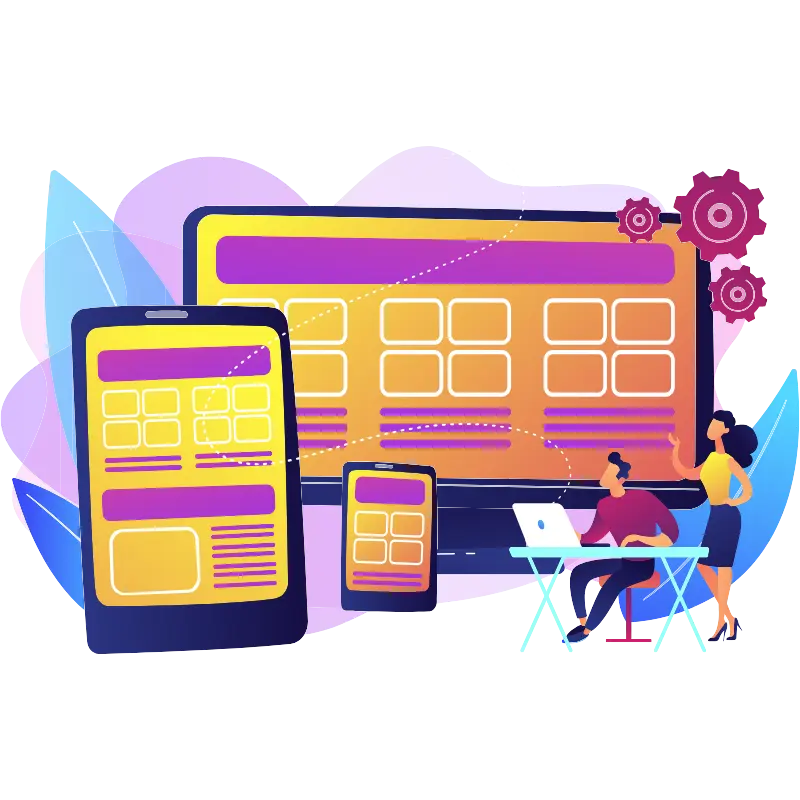
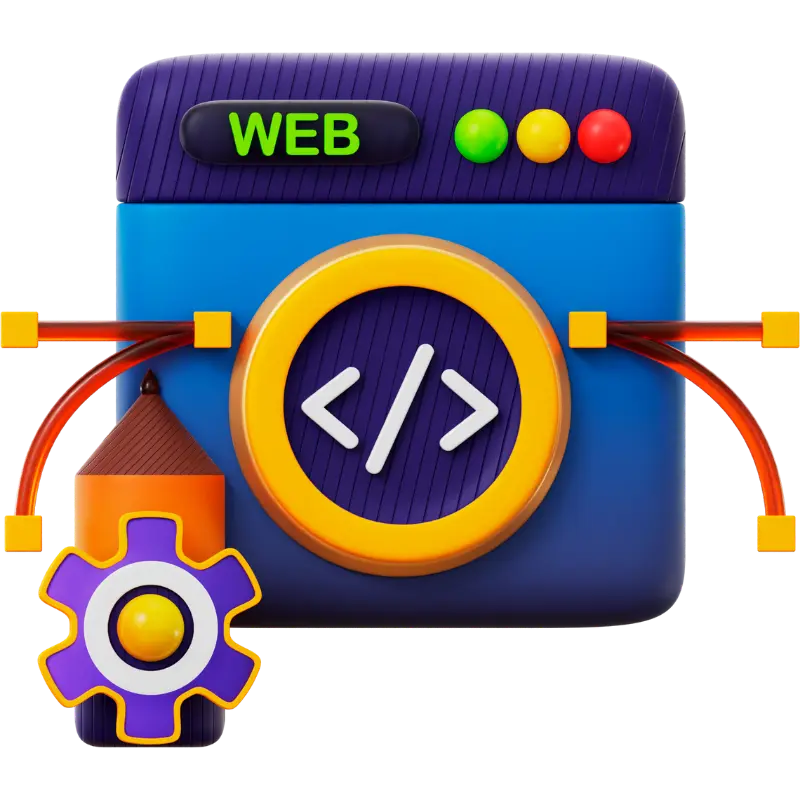


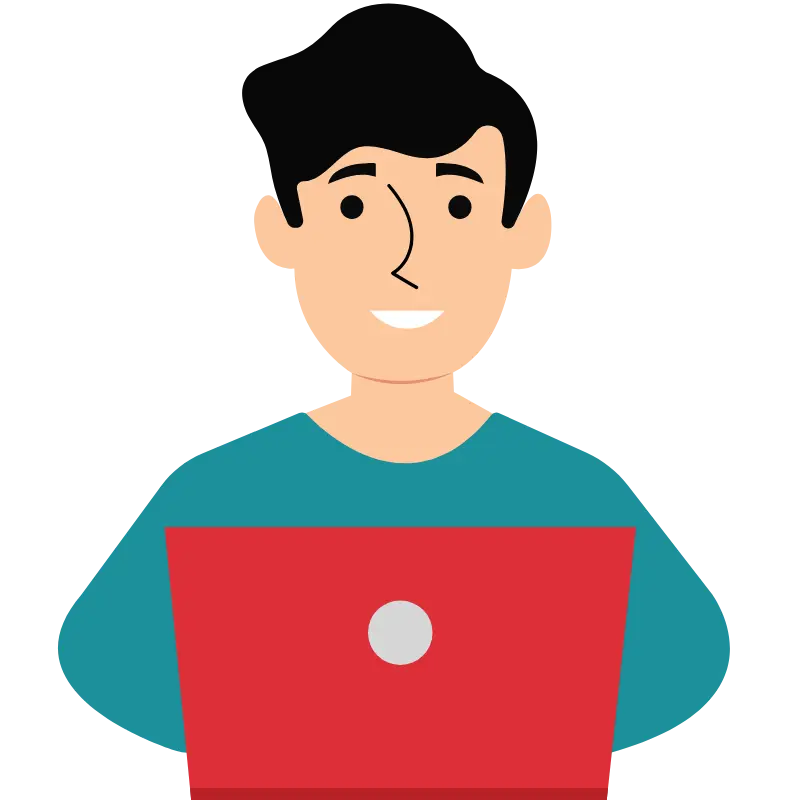


Leave a Reply