Choosing the optimal image format is crucial for web developers and designers.
This guide highlights how to enhance web performance and visual appeal through strategic image format selection.
Key Image Formats Explained
- JPEG: Best for photos and detailed images due to its efficient compression, which balances quality and file size.
- PNG: Ideal for images requiring transparency or crisp text, maintaining quality and detail.
- GIF: Suitable for simple animations and images needing transparency, though limited in color depth.
- WebP: A versatile format offering both lossy and lossless compression for superior quality at reduced file sizes, ideal for speeding up web pages.
Choosing the Correct Format
- For Photos: Use JPEG to keep file sizes low without sacrificing quality.
- For Transparency: PNG is your go-to for clear, detailed images with transparent backgrounds.
- For Animations: GIF works well for basic animations; consider WebP for more complex or quality-intensive animations.
- Adopting WebP: Embrace WebP for its balance of compression and quality across various image types, supported by increasing browser compatibility.
Optimization Strategies
- Leverage Compression Tools: Reduce file sizes using online tools or software plugins without degrading image quality.
- Implement Responsive Images: Adapt image sizes for different devices and resolutions to enhance loading speed and efficiency.
- Use Lazy Loading: Load visible content first, delaying off-screen images until needed to improve page load times.
By carefully selecting image formats and employing optimization techniques, you can significantly improve your website’s performance and user experience. Stay informed about the latest in image compression and format support to keep your website fast and visually engaging.
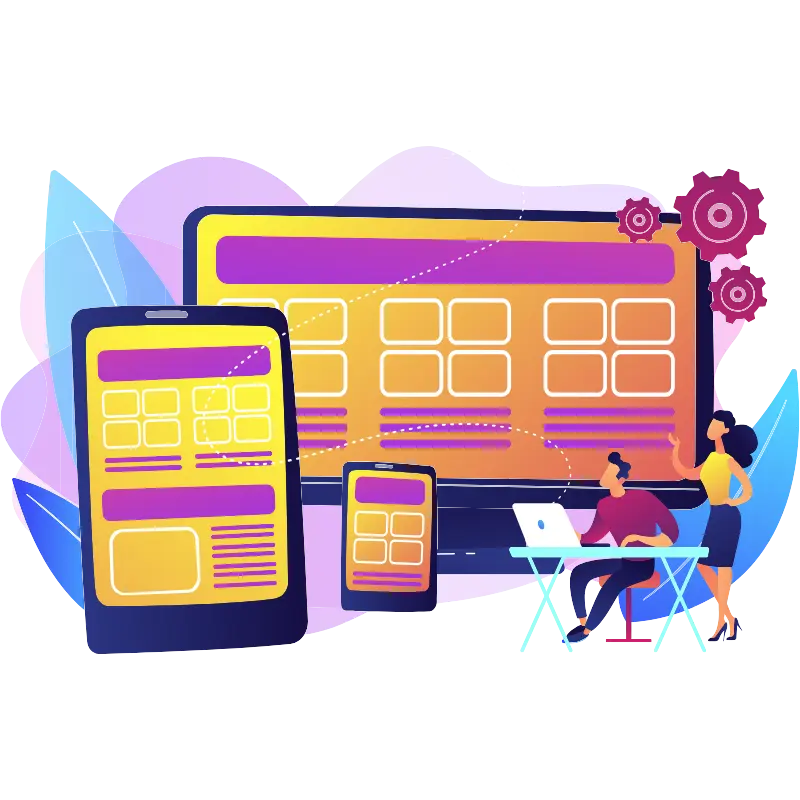
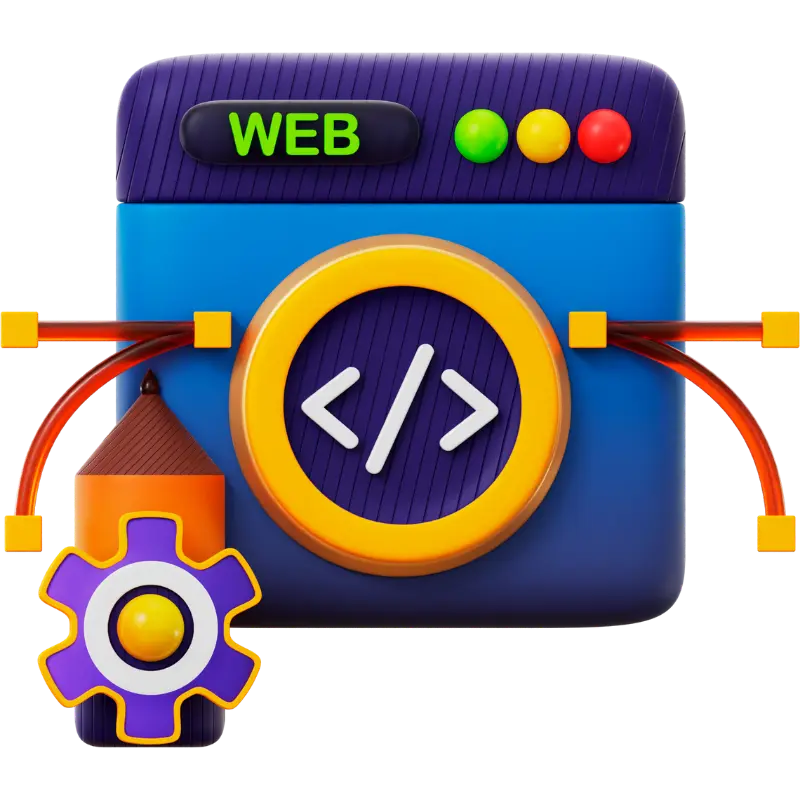


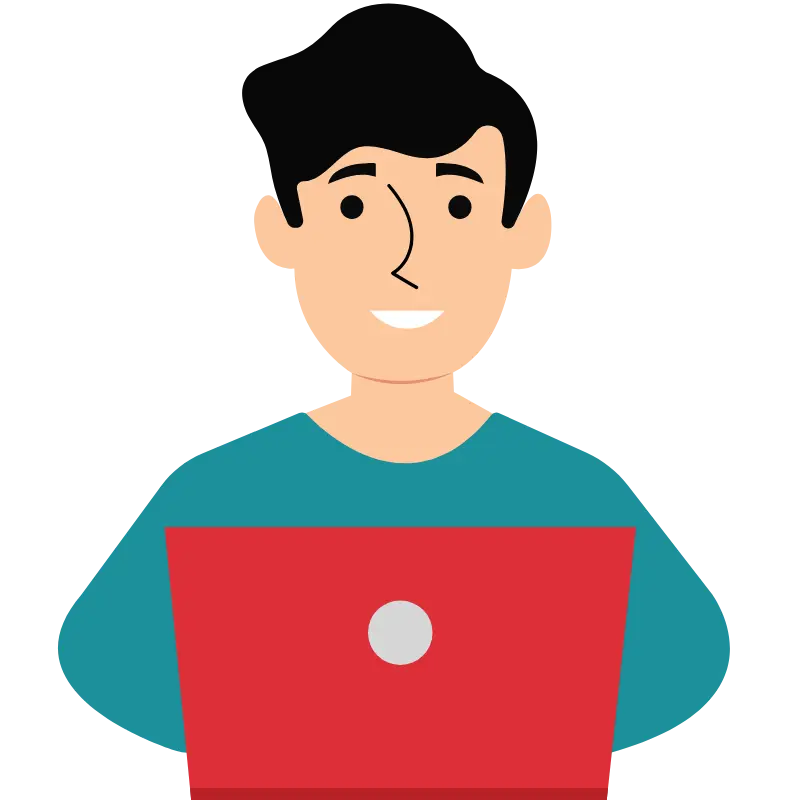

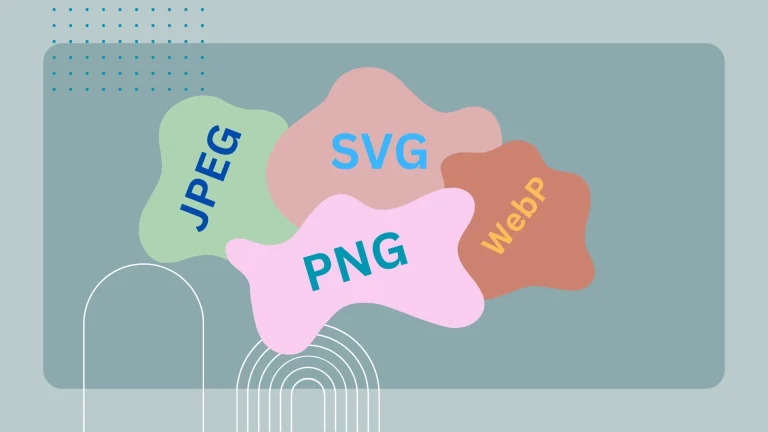
Leave a Reply